Make ChatGPT your own UX writer 🔥
Improve User experience with just small efforts
Introduction
ChatGPT
ChatGPT is a sibling model to InstructGPT, which is trained to follow instructions in a prompt and provide a detailed response.
It is an artificial intelligence chatbot developed by OpenAI and launched in November 2022. It is built on top of OpenAI's GPT-3 family of large language models and has been fine-tuned using both supervised and reinforcement learning techniques.
Src: https://openai.com/blog/chatgpt
User Experience (UX)
User Experience, or UX, is the term used to describe the general impression that a user has when engaging with a good or service. From the user's initial reaction to the product to their continued use and ultimate departure from it, it includes every facet of their interaction.
Making the user's experience as seamless, simple, and enjoyable as feasible is the goal of good UX design. This entails comprehending the needs, objectives, and behaviors of the user and designing the product in a manner that satisfies those needs and advances the user's objectives.
UX, in its simplest form, is the process of creating products that are simple to use, enjoyable to use, and satisfying the needs and expectations of the users with whom they come into contact.
How to achieve good UX using ChatGPT?
The ChatGPT model is a large language model trained by OpenAI that is capable of generating human-like text. By providing it with a prompt, it can generate responses that continue the conversation or expand on the given prompt.
Src: https://github.com/f/awesome-chatgpt-prompts
Yes, we'll be using prompts too! :D
It's really fun and easy to make, as we know that ChatGPT has the capability to remember things you already asked it, we'll be using it as an advantage.
Just like some apps get updates every week or two, similarly, we'll improve the prompt step-by-step, one at a time.
Like ChatGPT we too learn by examples
So, let's check out some cool examples.
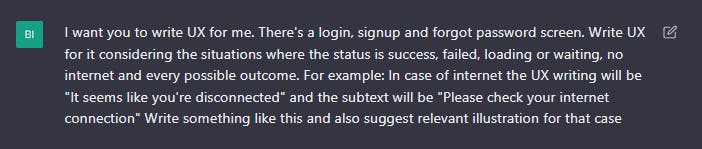
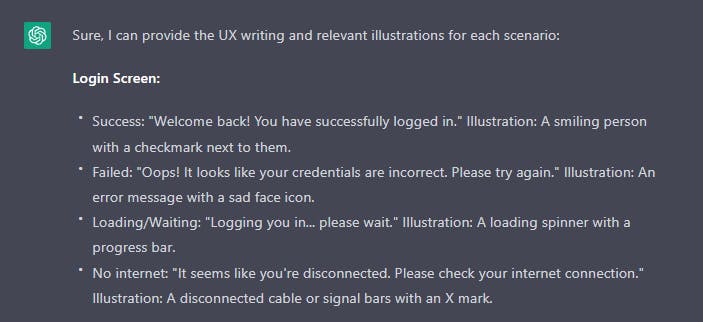
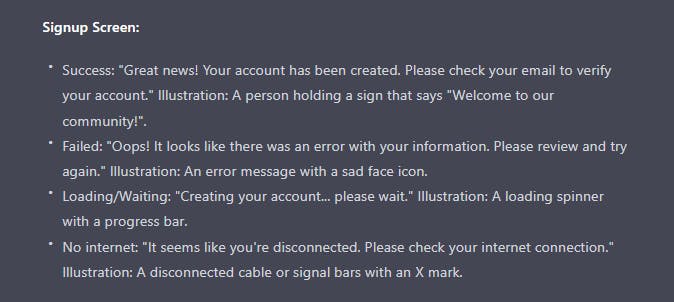
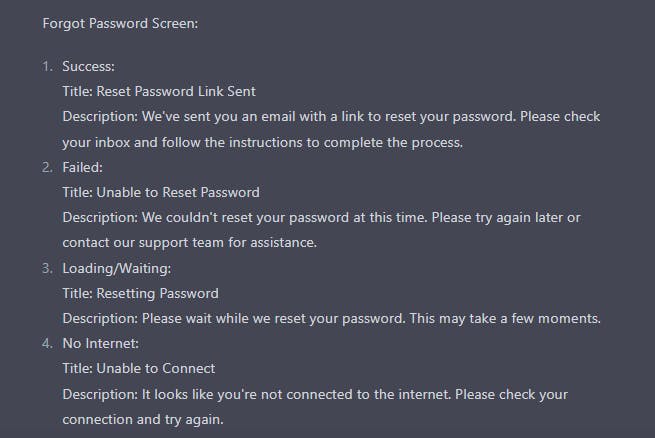
That's not it. With iterations and improvement, you can and will achieve better results.
Considering the fact that we didn't add details, rather we gave examples. In that case, let's try something else.
How about this?
"You'll not act as a Product/UX guide..."
1st Prompt:
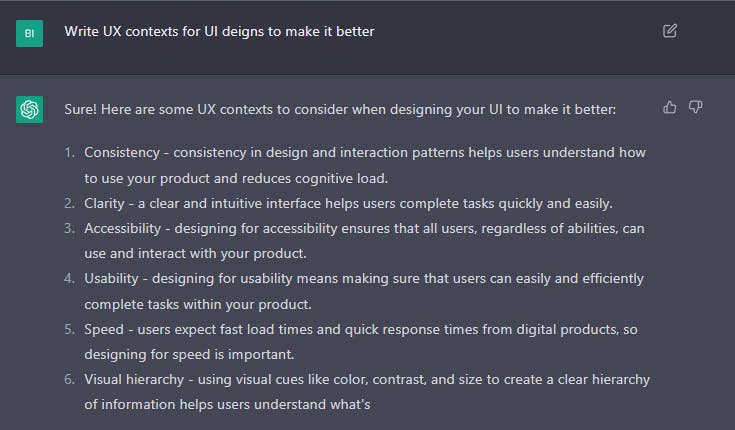
2nd Revision:
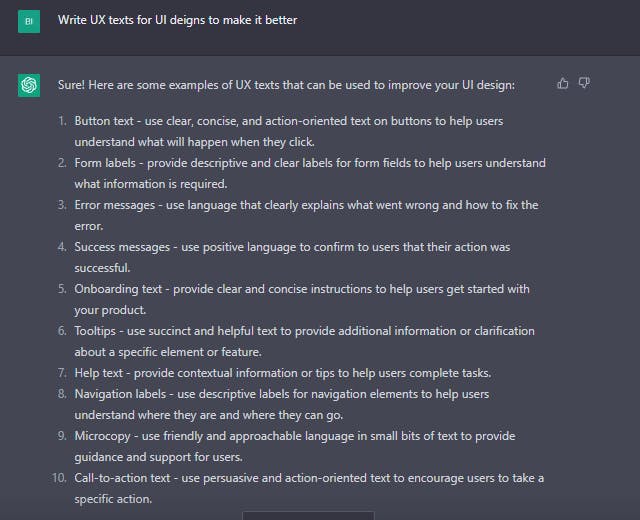
3rd and Final Revision:

Optional Revision
I asked to share multiple variants for the above points:
Here is the answer, it's better to show fewer answers to keep it simple.
Sure, here are some multiple variants for each UX text:
Error messages:
"Please enter a valid email address.""Your password must be at least 8 characters long.""Please select a valid option from the dropdown menu.""Please enter a value in the field.""The username you entered is already taken. Please choose a different username."
Success messages:
"Your order has been placed. Thank you for your purchase!""Your message has been sent. We will respond as soon as possible.""Your profile has been updated successfully.""Your subscription has been confirmed. Thank you for subscribing!""Your account has been created. Welcome to our service!"
Onboarding text:
"Welcome to our product! Let's get started by creating your account.""Thanks for joining! Please tell us a bit about yourself to personalize your experience.""We're excited to have you! Let's customize your dashboard.""Welcome back! What's new since you last visited? Tell us a bit about yourself again."
Help text:
"Not sure what to do next? Click on the 'Help' button for more information.""Need more information? Our FAQ might have the answers you're looking for.""Confused about a feature? Contact our support team for help.""Want to learn more about this topic? Check out our blog for more information."
Call-to-action text:
"Get started now""Sign up for our newsletter""Join our community""Download our app""Book a demo""Request a quote""Schedule a call""Learn more"
Conclusion
In conclusion, I would like to bring this point out that try to understand the answers that are generated by ChatGPT, the usability or way of using yours can affect multiple user's experiences.
I read/heard it somewhere,
Explaining a Joke is like dissecting a frog. You'll understand it better but the frog will die in the process.
-E.B. White.
And similarly,
A good design is not visible - Unknown

